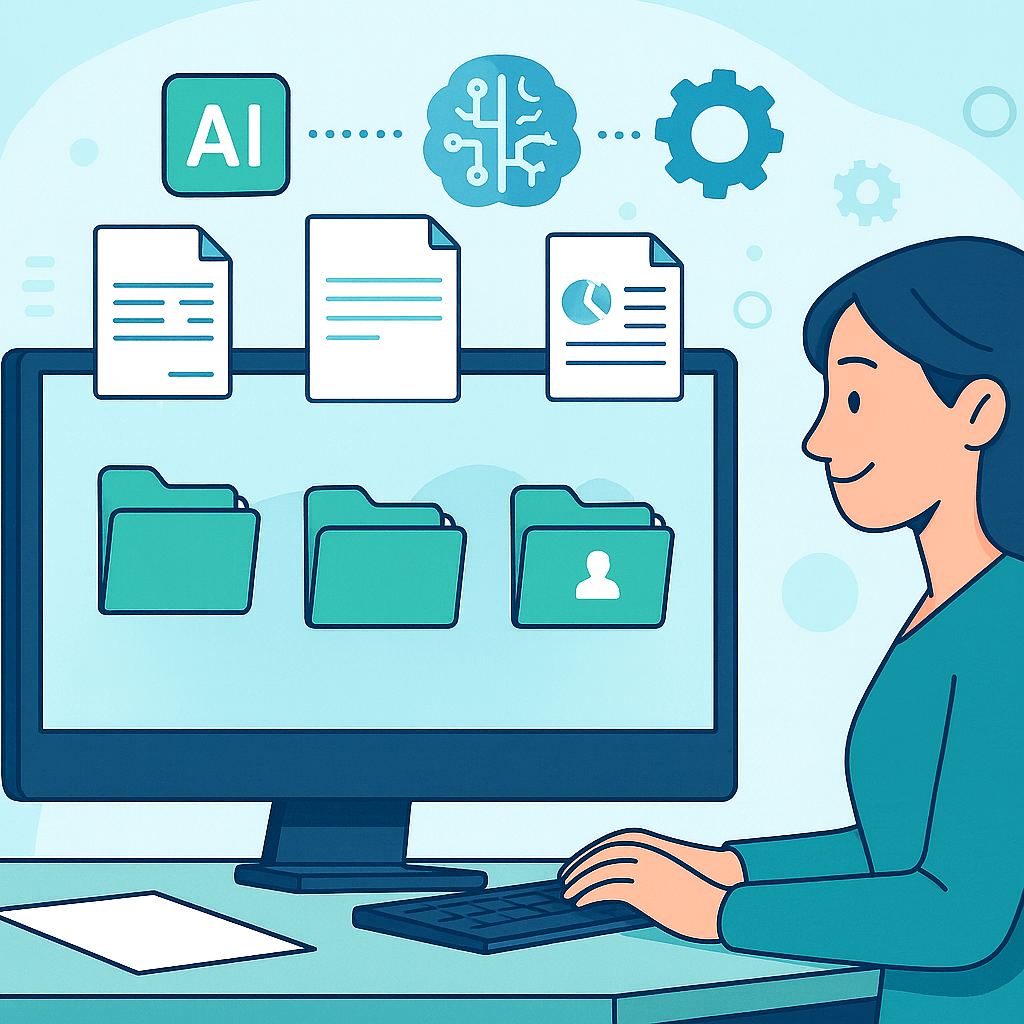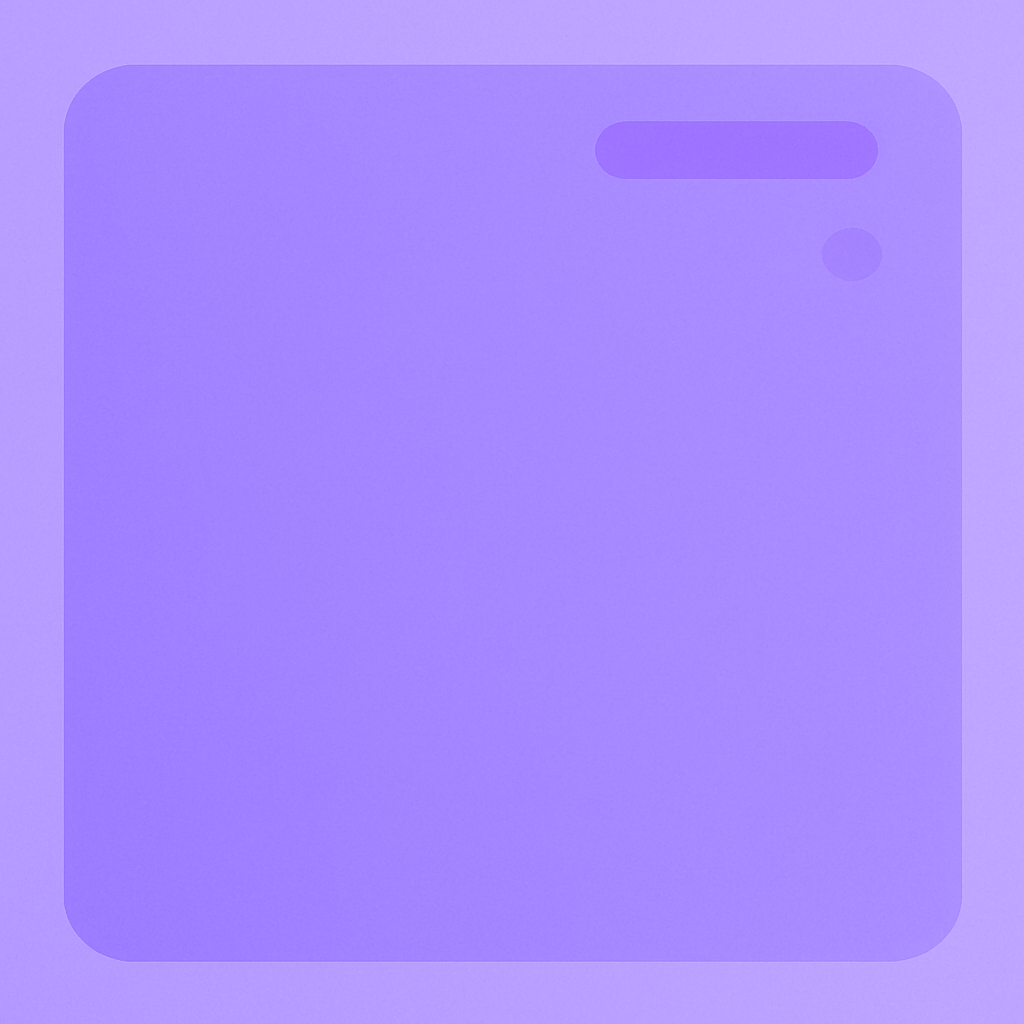Ever feel like you’re spending more time chasing documents than closing deals?
For many funders, sorting through loan applications, bank statements, and contracts can take up hours each day. Document classification software can help with these challenges.
In this article, we'll explore what document classification software is, how it works, and why it’s becoming a key tool for funders and brokers who want to work faster, cut manual effort, and make better lending decisions.
What is Document Classification Software?
Document classification software helps funders and brokers manage financial paperwork with ease.
It uses automatic document classification to read and organize files such as bank statements, tax returns, contracts, and loan applications.
This technology is part of modern document management systems that remove the need for manual sorting.
With the help of intelligent document processing (IDP) technology, it can quickly classify documents based on their content, type, or purpose.
A document classification solution powered by AI and machine learning goes beyond rules-based classification. It learns from data, recognizes patterns, and adapts to different kinds of documents.
This makes document processing faster and more accurate while also reducing manual processes that slow down funding and brokerage work.
How Does Document Classification Software Work?
Document classification tools can use machine learning algorithms and natural language processing to read and organize financial documents automatically.
Here is how the software usually works:
- Document collection and preparation - The system collects files from emails, uploads, or scanners, then cleans and converts them into a standard format. Optical character recognition (OCR) turns scanned images into readable text for processing.
- Data extraction - Once the files are prepared, the software can analyze them to find patterns and specific data. It can look at words, layout, and metadata to identify what type of document it is. Language models can help detect key terms and meanings while keeping data integrity intact.
- Model training and classification - Document classification models learn from labeled examples. Once trained, they can automatically label new files and assign confidence scores to show how accurate each classification is.
- Automation and review - After classification, the document automation software routes files to the right team or extraction step, streamlining workflows. Low-confidence files go to human review, helping improve accuracy over time.
How Heron Simplifies Document Classification for Funders and Brokers
Heron is built for funders and MCA brokers who deal with a constant flow of financial paperwork every day.
The platform turns messy, unorganized files into structured, usable data within minutes. Heron helps teams save time, reduce human error, and keep compliance in check without adding more staff during loan processing.
Heron can accurately classify a large number of incoming documents, no matter how complex or unstructured they are.
It uses AI and machine learning to perform classification visually and contextually, so each file lands in the right place automatically.
How Heron Handles Documents
Heron is designed to handle structured forms, semi-structured documents, and even unstructured documents that come in from customers, brokers, or other third parties.
The system can process high volumes of files every day, using visual classification to read layouts, text, and metadata to identify document types accurately.
It can automatically recognize and sort more than 50 types of documents, such as:
- Bank statements
- Tax returns
- Financial statements
- ACORD forms
- ISO applications
- UCC filings
- Fleet schedules
- Premium audits
- Statements of value
- Supplemental application documents
- And many more!
Each document type is analyzed with precision. Whether it’s a structured form like a tax document or a complex document like a financial report, Heron can accurately classify it while keeping sensitive data secure.
Heron's Key Features That Make a Difference
Heron’s key features work together to make document handling simpler and faster:
- Automatic intake and organization - The system can capture and classify files from emails, APIs, or uploads. Every document is immediately sorted into the right category.
- Intelligent parsing and validation - Heron reads, validates, and scrubs data accurately, so there’s no need for manual data entry.
- Built-in compliance checks - The platform applies business rules to detect missing data or inconsistencies before documents move to the next step.
- Integration with existing systems - Heron connects with CRMs, databases, and other existing systems to keep data flowing smoothly.
- Bank statement parsing and fraud detection - Heron processes most bank statements in under a minute with over 99% accuracy, runs fraud checks, scrubs key data, and shows instant results in the dashboard.
Benefits of Automated Document Classification
Working with financial documents can be slow and repetitive. Not to mention the endless paperwork sapping the energy out of your team.
Let's look at what your team can enjoy if you implement an automated document classification software.
High Accuracy With Less Human Intervention
Automated document classification uses pre-trained models that are already built to understand financial and business documents.
These models have been trained on thousands of similar documents, so they can recognize visual layouts, phrases, and key data points right out of the box.
Because they already understand common structures like bank statements, tax returns, and financial reports, they can start delivering accurate results immediately without long setup times or custom training.
The system can detect fields such as account balances, transaction histories, or client names, even when each document looks slightly different.
Faster Document Processing That Saves Valuable Time
Manually sorting files like tax returns, invoices, or loan applications takes hours. Automated document classification can handle the entire process in minutes.
It uses visual layout recognition to detect headers, tables, and key data points across formats like PDFs, scans, or photos.
Imagine uploading a mix of financial statements, contracts, and receipts. The system can instantly sort each into the correct category and prepare it for review.
Adapts To Many Document Types
Not all financial documents look alike, and that’s where automation truly helps. Through fine-tuning and continuous learning, the system can adapt to structured, semi-structured, and unstructured documents.
It can handle standard forms like ACORDs or tax filings, but it can also process more complex files, such as scanned contracts or handwritten notes.
Over time, the platform keeps improving as it learns from feedback and real usage. It can also group similar documents automatically, helping users keep everything organized and consistent across multiple deals or clients.
Structured Data That Improves Workflow
Automated systems organize them into clean, structured formats that are ready to use. Each file becomes searchable, labeled, and linked to the right record in your system.
If something is missing, such as a signature or key page, the system can identify it right away. This makes it easier for brokers and funders to track document status, follow up with clients, and keep lending operations running smoothly.
Better Compliance And Risk Control
Financial institutions deal with sensitive data that must stay accurate and secure. Automated document classification helps maintain compliance by applying rules-based logic that flags missing details, inconsistencies, or non-compliant entries.
For instance, if a loan application includes outdated financials or incomplete statements, the system can alert your team before it reaches underwriting.
Ready to Make Document Classification Smarter?
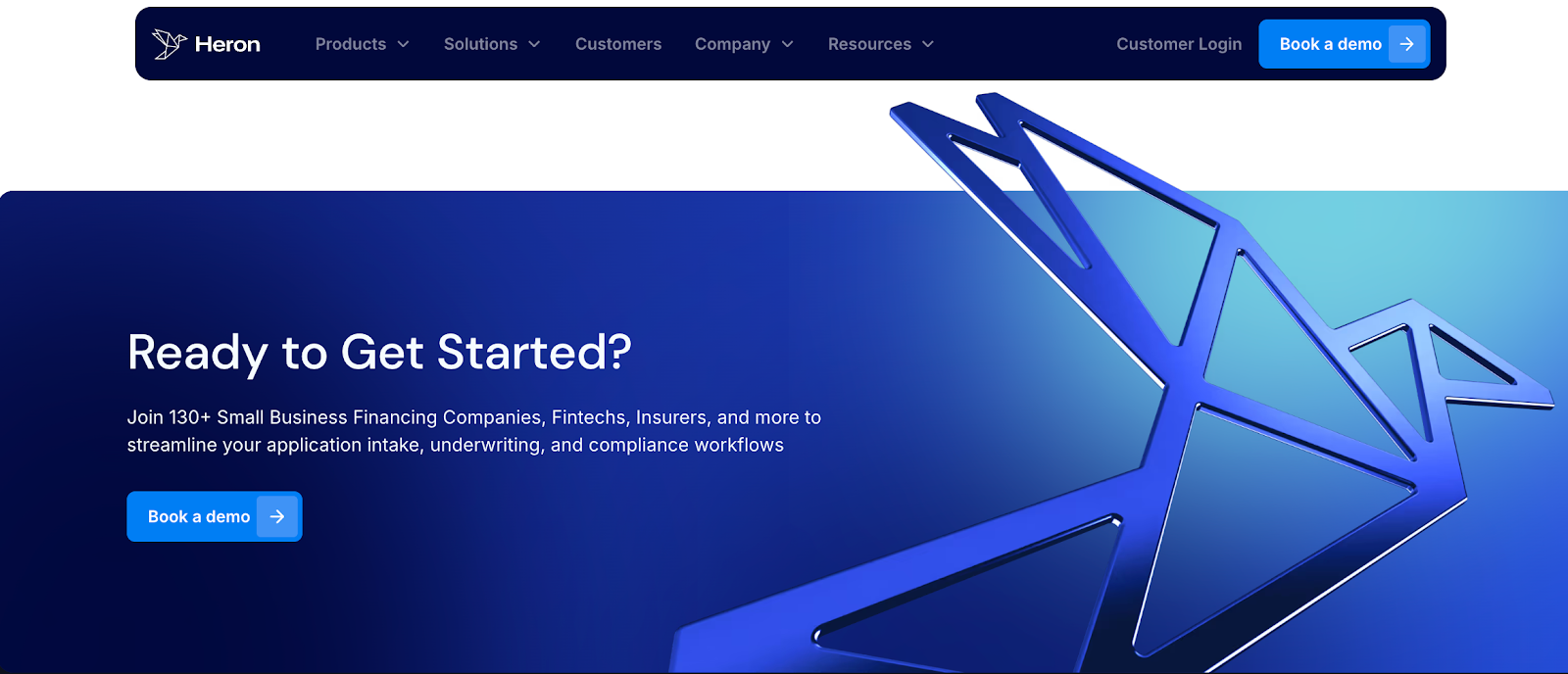
Heron gives funders and brokers a faster and smarter way to manage every document that comes their way.
With AI-powered automation, the platform can identify different document types, scrub key data, and organize it based on your specific requirements.
What used to be time-consuming and full of manual work is now quick and reliable. Heron helps reduce errors, increase accuracy, and improve operational efficiency across your workflow.
The result is faster decision-making and happier users who spend less time sorting files and more time closing deals.
Book a demo today to see how Heron can simplify your daily operations.
FAQs About Document Classification Software
What does document classification software do?
Document classification software uses AI to read and organize documents automatically. It recognizes layouts, text, and metadata to sort files like bank statements, contracts, or applications into the right categories without manual effort.
How can funders and brokers use it?
Funders and brokers can use it to handle large volumes of documents quickly. It connects to internal tools through REST APIs, letting teams process and review files directly within their existing systems.
How does the system get better over time?
The software improves through a feedback loop that learns from corrections made by users. Each time a document is reviewed or updated, the system refines its understanding and becomes more accurate for future classifications.
Can it work with other business systems?
Yes, it can integrate with enterprise resource planning tools, CRMs, and other platforms. Businesses can also customize specific features like document routing or validation rules to match their workflow needs.
Ready to Make Document Classification Smarter?
Book a demo today to see how Heron can simplify your daily operations.