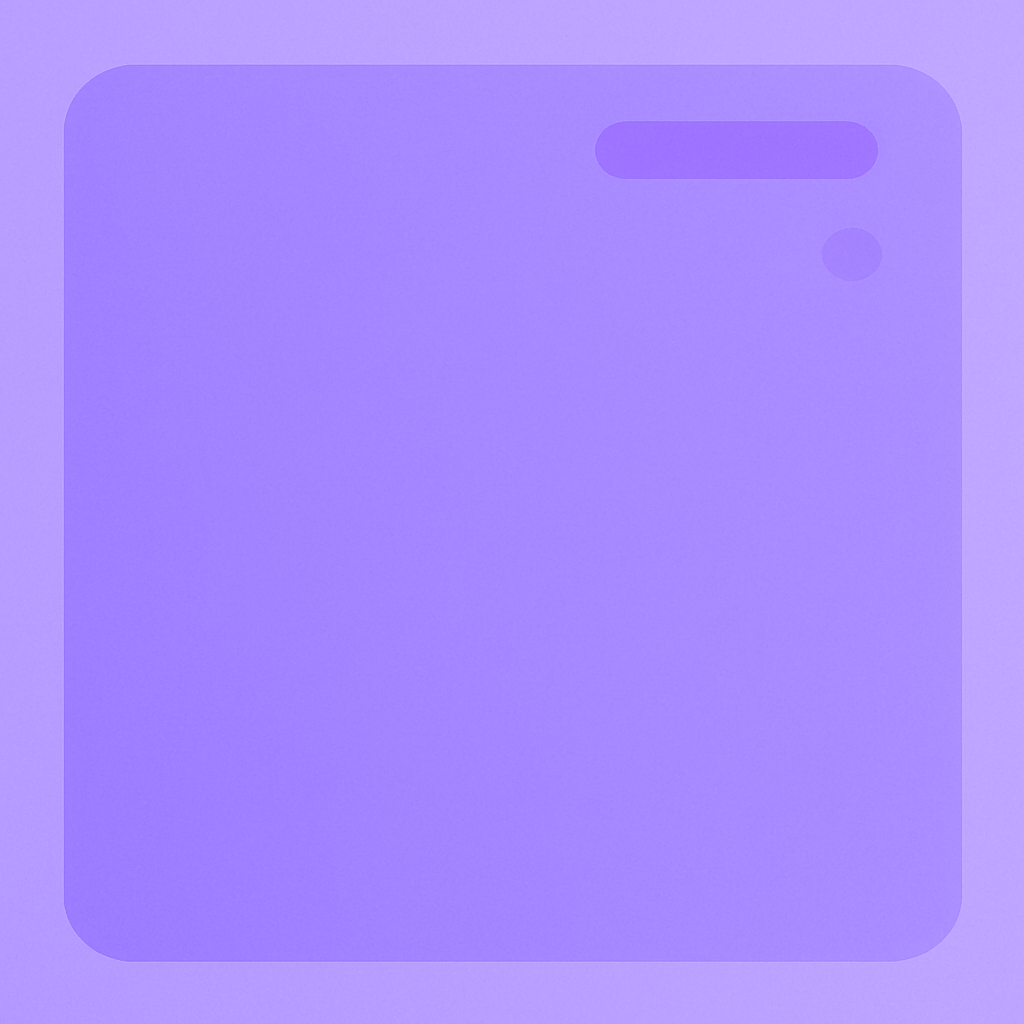Every business deals with documents every single day. From invoices and contracts to emails and patient records, the flow of information never stops.
The problem is that document intake is often slow and messy. Teams spend hours sorting through paper files or digging through digital folders, then typing details into systems by hand.
In this article, we’ll look at what intelligent document processing is, how it works, and why it has become so important for modern business operations.
Introducing Intelligent Document Processing
Think about how much time gets lost sorting through invoices, contracts, or forms. Intelligent document processing (IDP) is built to change that.
Instead of relying on people to read, type, and file information, automated document processing takes care of the work.
It captures and understands documents, pulls out the right details, and organizes them so businesses can focus on real decisions.
This means faster invoice processing, fewer mistakes caused by human error, and smoother business process automation.
What makes IDP powerful is the mix of smart technologies behind it:
- Artificial intelligence (AI): Adds decision-making and learns from experience.
- Machine learning (ML): Improves over time by training on new document types.
- Optical character recognition (OCR): Reads text from scanned images or PDFs.
- Natural language processing (NLP): Understands the meaning and context of written text.
Together, these tools handle intelligent document processing work at scale.
They make document extraction and data capture faster, more accurate, and far more reliable than manual methods, giving businesses intelligent document processing solutions that save time and cut costs.
Intelligent Document Processing vs Manual Document Processing
For years, many companies relied on manual document processing to handle invoices, contracts, and forms. This meant people had to read, type, and organize data by hand. While it worked, it was slow, costly, and often led to mistakes.
As businesses move toward digital transformation, they need faster and more reliable ways to manage complex documents and keep up with modern business workflows.
IDP brings a smarter approach. This technology works quickly, manages complex documents with ease, and improves accuracy through a continuous learning process.
When paired with robotic process automation, it blends smoothly into existing business workflows and connects with systems like ERP and CRM.
Here’s a clear comparison:
What Documents Can IDP Handle?
IDP is flexible enough to manage a variety of documents. Let's look at some examples.
Structured Documents
Structured documents follow strict layouts with clear fields. These are the easiest for IDP to process because the information always appears in the same place.
Examples include invoices, tax forms such as W-2s or 1040s, purchase orders, and insurance cards. Since the structure is predictable, IDP can extract structured data like names, addresses, totals, or account numbers with high accuracy.
Businesses save time because these details flow directly into accounting systems, ERP software, or other business workflows without manual typing.
Semi-Structured Documents
Semi-structured documents contain valuable information but do not always follow the same format. Receipts, contracts, financial statements, and emails are common examples.
A receipt may list items differently depending on the vendor, and a contract may vary by client. IDP uses natural language processing and machine learning to identify patterns and pull out relevant data, even when layouts change.
This makes it easier for companies to track expenses, review agreements, and process financial information without needing custom templates for each variation.
Unstructured Documents
Unstructured documents present the biggest challenge because they lack defined fields. Medical records, property deeds, reports, or letters fall into this category.
These files often contain long sections of unstructured data that mix numbers, names, and free text.
IDP applies deep learning and natural language processing to understand the context of the content, highlight important points, and apply data validation.
This allows businesses to organize information that would otherwise take hours of manual review, making unstructured documents manageable at scale.
Handwritten or Scanned Documents
Even today, where we embrace the digital age, many people and businesses still rely on handwritten notes, paper forms, or scanned copies of documents.
This happens because of habits, lack of digital access in some areas, or legal requirements that demand original signatures.
Traditionally, these documents were hard to digitize, as handwriting and scans vary in quality. IDP now solves this problem with OCR combined with AI.
It can read text from different handwriting styles, recognize details from low-quality scans, and turn them into structured digital data.
This means handwritten forms, scanned medical records, or old paper archives can now be processed quickly and included in digital workflows.
File Formats Supported
IDP does not just handle different document types but also works across multiple file formats.
PDFs, scanned images like JPEG, PNG, TIFF, or BMP, and Microsoft Office files such as Word, Excel, and PowerPoint are supported. It can even process HTML content.
This means whether data comes from a scanned paper invoice, a spreadsheet, or a digital report, IDP can capture, extract, and prepare it for business systems.
How Does Intelligent Document Processing Work?
IDP moves through several steps, each designed to reduce human input and improve data accuracy.
Document Classification
The first step is bringing documents into the system. These may include scanned documents, document images, or native digital files like PDFs and Word documents.
Once captured, AI algorithms classify them into categories such as invoices, contracts, or purchase orders.
This step is important because each document type requires different rules for data processing and document management.
Data Extraction
After classification, the system focuses on document extraction.
Manual data extraction often leads to delays and errors, but IDP uses OCR and natural language processing to pull out details such as names, dates, and totals.
This allows relevant data to be extracted quickly from structured, semi-structured, and unstructured content.
Data Validation
Once the data is extracted, the system runs checks to confirm its accuracy. It can cross-reference the information with existing databases or apply business rules.
For example, totals in financial documents can be compared against purchase orders. These validation steps increase confidence in the data extracted before it moves into workflows.
Data Processing
Validated information is then routed to the right place. Invoice data may flow into payment systems, while contract terms can move into a legal platform.
With integrations into ERP, CRM, and other business systems, IDP automates tasks that would otherwise require repetitive human input.
Reporting and Analytics
Beyond data processing, IDP offers visibility into performance. It tracks metrics such as throughput, error rates, and processing time.
These insights help businesses refine workflows, improve document management, and make data-driven decisions to boost efficiency.
Frustrated by slow, expensive processes? See how Heron is 75% cheaper and 10x faster.
What Intelligent Document Processing Offers You
IDP solutions bring real value to business operations by improving how you handle and process documents every day.
Whether you need to classify documents, extract key information, or prepare data for further processing, IDP makes the entire workflow faster, more accurate, and easier to manage.
Here’s what it can do for you:
Get More Done With Less Effort
Manual data entry consumes time and resources. With IDP, repetitive tasks like sorting, validating, and processing documents are automated.
For example, an employee who once spent hours entering invoice details into an accounting system can now rely on IDP to classify documents, extract payment amounts, and prepare them for further processing.
This frees up staff for higher-value work and speeds up overall workflows.
Improve Accuracy And Reduce Errors
Human input often introduces mistakes, especially when processing large volumes of complex financial documents or forms.
IDP solutions rely on AI algorithms and natural language processing to extract key information and validate it against business rules or databases.
For instance, totals from invoices can be cross-checked with purchase orders. This reduces errors and keeps document data consistent, which is essential in industries where compliance and accuracy are critical.
Save On Operational Costs
The costs of managing documents rise quickly when businesses depend heavily on manual data entry.
IDP automates data processing needs, which lowers the need for large administrative teams. During high-volume periods such as tax season, IDP can process structured documents like W-2s or 1099s at scale without requiring extra staff.
Scale As Your Business Grows
IDP adapts to growing volumes of document data without losing performance.
It can handle structured forms, semi-structured documents such as receipts, and unstructured reports by learning from different document templates and layouts.
This scalability makes IDP a practical solution for expanding businesses, keeping document management efficient as data demands increase.
Speed Up Decision-Making
Quick access to validated document data helps businesses move faster. When IDP processes data from scanned documents or digital files, approvals and responses happen more quickly.
For example, an expense approval that once took several days with manual checks can be completed within minutes.
This supports smoother business operations and avoids delays in customer service, financial reporting, or contract handling.
Keep Your Data Secure And Compliant
Businesses face strict compliance and security requirements. IDP supports these needs with encryption, access controls, and detailed audit trails.
When handling sensitive financial documents or medical records, these protections reduce the risks of unauthorized access.
Error detection and validation further support compliance by ensuring that records and reports meet regulatory standards.
Turn Data Into Insights
IDP not only captures and validates data but also turns it into valuable insights. Extracted data can be used to analyze workflows, measure efficiency, and identify bottlenecks.
For example, businesses can track how long it takes to process certain document types or review where delays occur in approvals.
These insights allow leaders to improve processes, allocate resources better, and strengthen overall business operations.
Common Intelligent Document Processing Use Cases
The use of IDP is not limited to one type of business. It helps organizations in many industries handle both paper documents and digital documents more efficiently.
Below are some of the most common use cases across different sectors.
Finance and Accounting
One of the most widespread intelligent document processing applications is invoice processing.
IDP can extract and validate vendor details, amounts, and payment dates directly from invoices, whether they arrive as scanned paper documents or digital files like PDFs.
This automation reduces errors in accounts payable workflows and speeds up approvals. Loan processing is another key area.
IDP handles large volumes of application paperwork by capturing and checking applicant details quickly, which helps financial institutions process approvals faster and with more accuracy.
Insurance
In the insurance industry, IDP supports claims processing by capturing and validating data from claim forms, policy documents, and supporting evidence.
Document classification tools route each claim to the right handler, cutting down on delays and improving customer service.
IDP also assists with fraud detection by flagging suspicious document patterns and verifying authenticity.
Banking and Financial Services
For banks and other financial service providers, customer onboarding and Know Your Customer (KYC) processes often involve reviewing IDs, proof of address, and financial statements.
Intelligent document processing software automates this work by reading and validating details quickly.
Healthcare
Healthcare organizations generate large amounts of information from patient records, medical reports, and insurance forms.
IDP helps manage these by extracting key details for faster decision-making.
For example, doctors can access structured insights from unstructured patient records, while administrators use IDP to process insurance claims more efficiently.
Logistics and Transportation
Logistics companies depend heavily on documents such as bills of lading, customs forms, and delivery receipts.
Processing these paper documents manually often causes delays. With IDP, document classification and extraction happen automatically, which keeps shipments moving smoothly and supports better operational efficiency.
Legal and Compliance
Law firms and corporate legal departments deal with large volumes of legal briefs, contracts, and court filings.
IDP speeds up the review process by extracting clauses, dates, and obligations from contracts for easier compliance and lifecycle management.
It also assists regulatory teams by automating reporting tasks, validating document data, and keeping detailed audit trails to meet regulatory requirements.
Turn Messy Documents Into Clear Data With Heron

Heron is built for lenders, brokers, and insurers who process high volumes of submissions every day and need faster, more accurate workflows.
It gives you intelligent document processing solutions that take the stress out of managing files.
The system can extract relevant data from legal documents in seconds. It works with printed or handwritten text and turns everything into accurate business data ready for action.
How Heron Helps
Heron makes document workflows simple from the moment files arrive.
- Document workflows: Automates the full process from submission to system entry
- Input data: Reads, organizes, and structures information without manual effort
- Validate data: Checks against business rules and flags errors early
- Missing details: Sends auto-replies to request the right information
- Business data enrichment: Pulls details from trusted sources for complete records
- System integration: Syncs clean data into CRMs, risk platforms, and rating tools
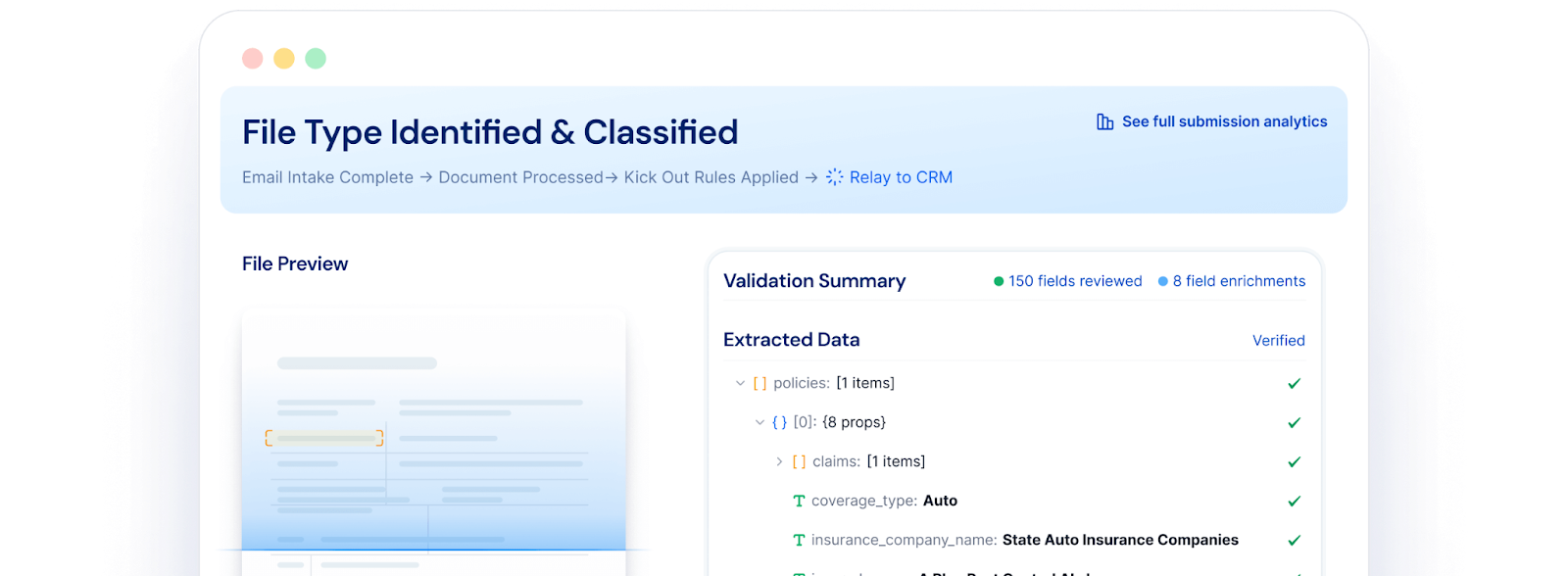
Heron's Impact
With Heron, you gain a smarter way to handle information.
- Underwriting focus: Let teams spend time on decisions, not admin tasks
- Cost savings: Cuts processing costs by 75% or more
- Faster turnaround: Responds in hours instead of days
- Higher capacity: Doubles volume without adding headcount
- Structured data: Turns messy inboxes into clear, actionable records
FAQs About Intelligent Document Processing
What is the difference between OCR and intelligent document processing?
OCR reads characters from scanned documents and turns them into digital text, while intelligent document processing goes further by using AI technologies to classify, extract, and understand data.
What is an example of intelligent document processing?
A good example is when banks use intelligent document recognition to process loan applications. The system doesn’t just read scanned forms but also pulls out names, dates, and income details to speed up approvals.
What is IDP software?
IDP software is a tool that automates the reading and handling of documents by combining OCR with machine learning. It helps businesses process invoices, contracts, or forms quickly and reduces manual data entry.
How big is the intelligent document processing market?
The intelligent document processing market is growing fast and is already worth several billion dollars. Analysts expect it to keep expanding over the next few years as more companies adopt automation to handle document-heavy tasks.

.png)