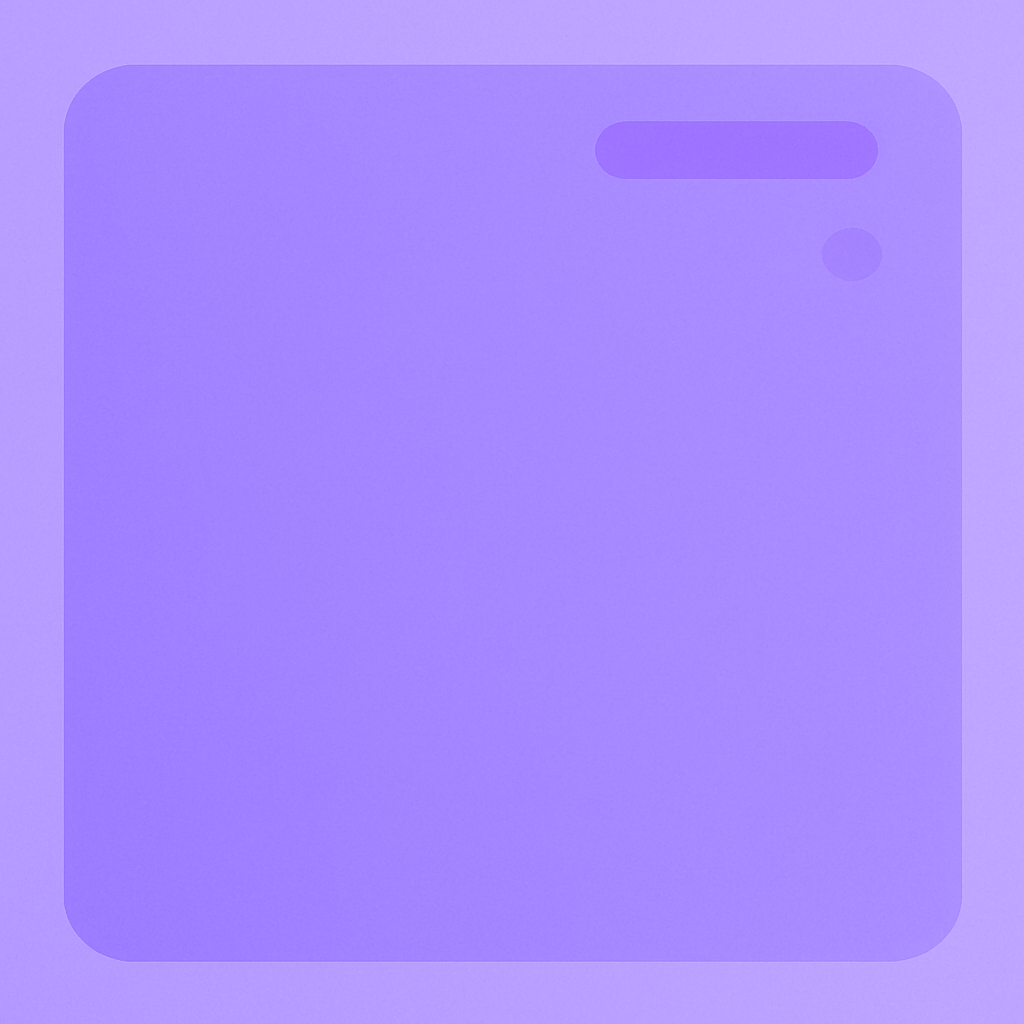Managing documents at scale is one of the biggest challenges for enterprises today.
Teams spend hours on manual data entry, digging through scanned documents, and converting files into usable formats. Even with offshore support, the process is costly and inconsistent.
Enterprise OCR software helps by scrubbing scanned text into structured data with high accuracy.
In this article, we’ll look at the top five enterprise OCR software platforms that help businesses process bank statements quickly, accurately, and at scale.
What Is Enterprise OCR Software?
Enterprise OCR software is a type of optical character recognition technology built for organizations that handle high volumes of files every day.
It takes scanned documents, PDFs, and document images and converts them into machine-readable text. This allows teams to process documents faster, store documents in a structured way, and search through them with ease.
Unlike basic tools for personal use, an enterprise-level system is designed to support intelligent document processing. It can handle large batches, multiple users at once, and complex document layouts such as paragraphs, tables, and symbols.
OCR can also integrate seamlessly with other systems that use artificial intelligence and machine learning to automate tasks.
Many companies rely on this technology to digitize paper files, automate data entry, and make document scanning part of a broader strategy for storing and managing information.
From extracting text out of old records to setting up automated archiving, enterprise OCR software makes these processes both reliable and secure.
Key Characteristics of Enterprise OCR Software
Enterprise OCR software offers several features that make it stand out as the preferred option for large organizations:
- Extracting text with precision - The software pulls data from scanned documents and document images while keeping paragraphs, lines, and blocks in order. This makes the text clean and ready to use.
- High-volume document processing - It processes large batches of files with batch and multi-server support, making it fit for organizations that handle millions of records.
- Smart document layout detection - Advanced features can detect paragraphs, tables, and symbols, which is valuable for intelligent document processing.
- Built-in quality checks - Tools like image-quality scoring and rotation correction improve accuracy when working with document scanning.
- Integration with AI tools - Enterprise OCR integrates seamlessly with artificial intelligence and machine learning platforms, enabling automation and data validation.
- Support for multiple languages and handwriting - It can extract text in different languages and recognize handwritten content, which makes it useful across regions and industries.
Where is Enterprise OCR Software Used?
Enterprise OCR software is used in many industries where handling large amounts of paperwork and data is part of everyday operations.
Here are some of the most common areas where this technology is applied:
- Banking and finance - Banks and financial firms use OCR for loan applications, check verification, and invoice processing. It improves fraud detection, speeds up approvals, and supports smoother workflows through reliable document processing.
- Insurance - Carriers and MGAs rely on OCR to evaluate submissions, rate policies, and process claims. Document conversion into machine-readable text allows them to assess risk quickly and accurately while managing business processes effectively.
- General business use - Companies use OCR to automate form handling, create searchable archives, and power AI tools. Its advanced features make document processing more efficient, support digital transformation, and help keep important information easy to retrieve.
5 Best OCR Software for Document Processing
Businesses are often swamped with various documents from their clients. Here are five OCR software that can help you deal with this heavy workflow much more easily.
1. Heron

Heron turns messy inboxes into clean, decision-ready data in minutes. It helps reduce manual effort and human errors, and gives financial teams faster access to the data they need.
With automation across the full document lifecycle, Heron helps funders, insurers, and financial service providers work faster, smarter, and with more confidence.
It also delivers more advanced features designed to handle complex financial documents and high-volume workflows.
Key Features
- Automated document intake - Collect and classify documents from email, portals, and APIs without manual sorting
- Smart parsing - Scrubs data from complex files like business bank statements, insurance forms, loss runs, and handwritten entries while catching duplicates and missing fields
- Data enrichment - Add third-party and internal information such as vehicle data, codes, and financial metadata
- Built-in checks - Apply business rules to flag errors, filter data, and reduce downstream risks
- Actionable analytics - Pull out financial metrics like premiums, loss ratios, and exposures for faster underwriting and lending decisions
- Instant relay - Sync structured data directly to CRMs, policy systems, or databases without CSVs or rekeying
- Enterprise-grade security - SOC2, GDPR, and CCA compliant with proven reliability across 100,000+ documents daily
2. Adobe Scan

Adobe Scan from Adobe Acrobat provides an online tool that applies OCR to scanned PDF files. This feature turns static documents into searchable text, making them easier to work with.
Users can upload a file directly in their browser, and the service will recognize the text so it can be copied, highlighted, or searched.
The tool is part of Adobe’s suite of free OCR software options, which help make PDF files more usable without requiring manual retyping.
Key Features
- Text recognition - Converts scanned PDF files into searchable text using free OCR software
- Searchable documents - Makes it possible to search for words or phrases within PDF files
- Accessibility support - Recognized text can be read by screen readers for improved access
- Browser-based use - Works online in browsers like Microsoft Edge or Google Chrome without installation
- File security - Uses encryption and privacy measures to protect PDF files during processing
3. Nanonets
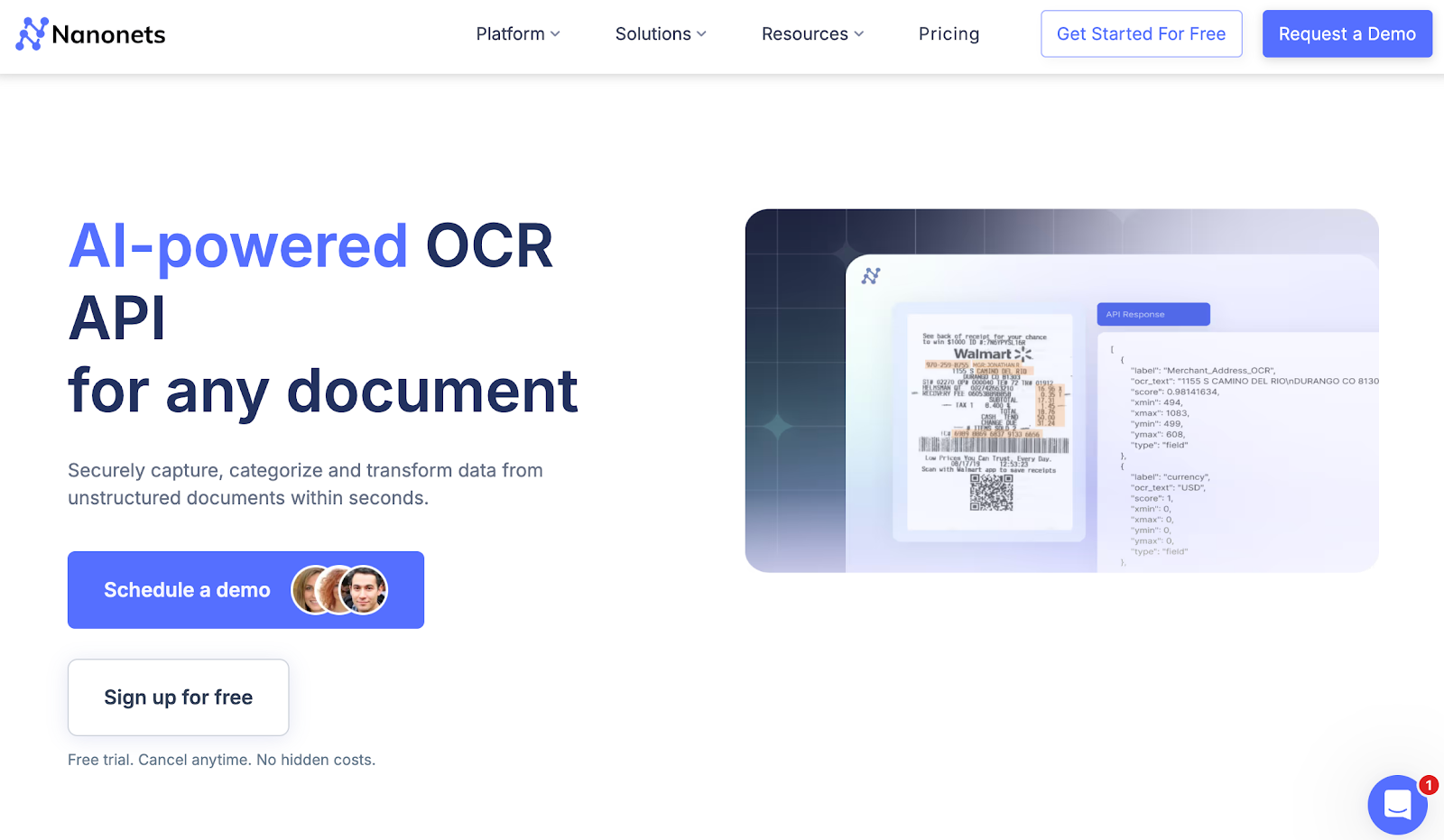
Nanonets is an AI-powered OCR API designed to capture, categorize, and convert data from unstructured documents within seconds.
It supports a variety of document types such as invoices, receipts, bank statements, and identification records.
The API can be integrated into different programming languages and platforms, allowing developers to add OCR functions to their existing systems.
Key Features
- Programming language support - Provides libraries for Python, Node.js, Java, C#, Ruby, and more
- Pre-trained models - Covers 300+ document types such as invoices, receipts, and purchase orders
- Live testing - Allows uploading of files to check how OCR processes documents in real time
- Structured data fields - Extracts information such as invoice numbers, dates, and amounts into usable formats
- Data protection - Applies safeguards during processing to handle sensitive information securely
4. Parsio
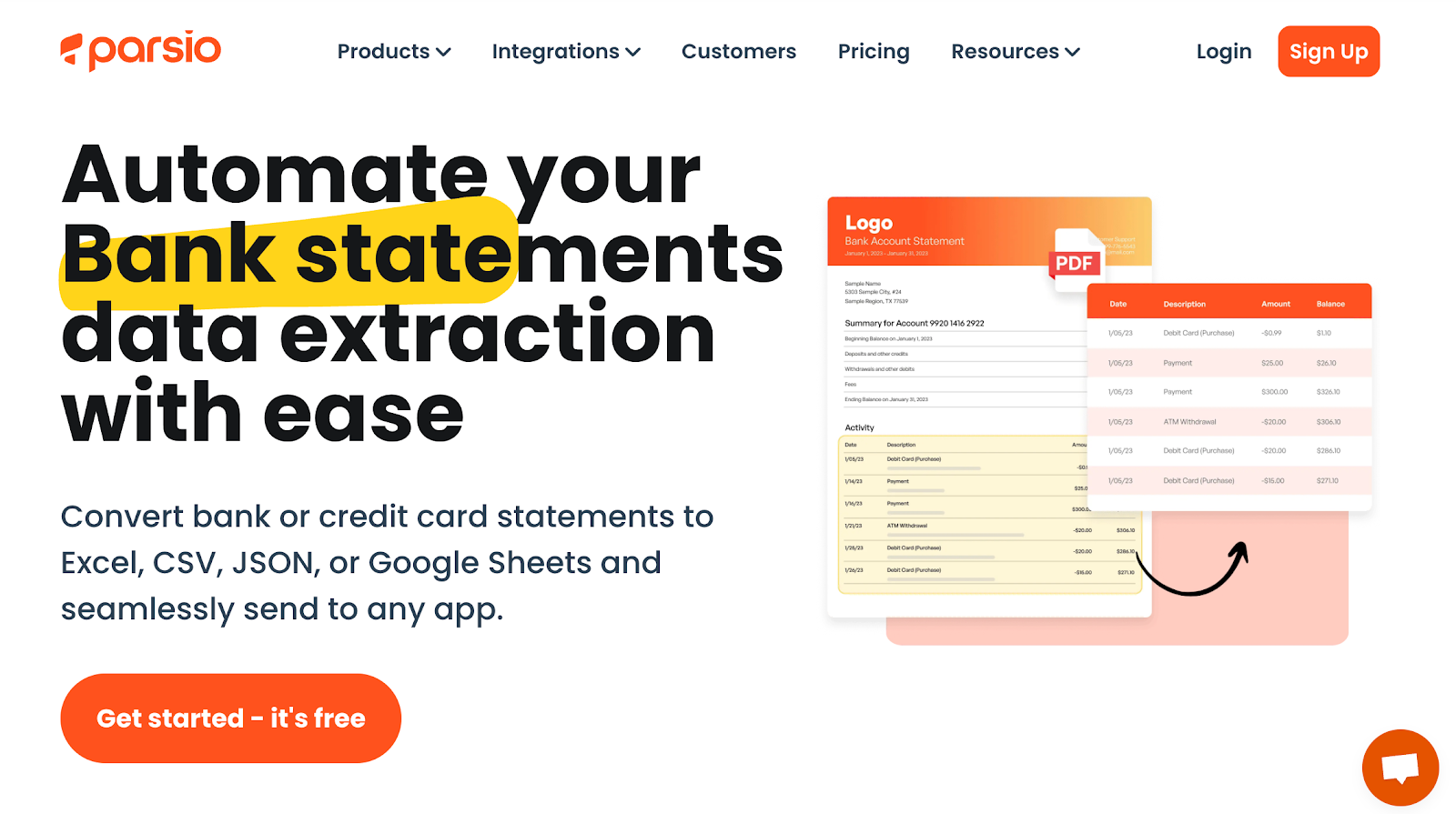
Parsio is a tool for extracting and converting data from bank and credit card statements. It uses OCR and machine learning models to perform text extraction from both standard and customized statement formats.
The extracted data can be exported to Excel, CSV, JSON, or Google Sheets and connected to other applications through integrations.
The system is designed to capture statement data in a few seconds and supports both printed text and handwritten entries.
Key Features
- Fast data extraction - Captures and processes bank statement data in under 5 seconds
- OCR parser - Recognizes both printed text and handwritten content across different layouts
- Data normalization - Organizes extracted data using custom business logic for structured output
- Flexible export formats - Converts and exports data to Excel, CSV, JSON, or Google Sheets
- Security compliance - Provides GDPR-ready hosting, enterprise security standards, and privacy controls
5. Parseur

This AI-powered OCR tool is built to process and extract data from bank statements in a structured format.
It can capture details such as account numbers, balances, dates, and transaction lines, then export the data into financial systems or spreadsheets.
The system is designed to handle different formats and languages, supporting both standard and customized statements.
Key Features
- Automated data extraction - Captures account details, balances, and transaction lines from PDF bank statements
- OCR and AI models - Use advanced text extraction methods to process printed and digital statements
- Customizable fields - Allows adding, renaming, or removing extracted fields to match financial workflows
- Integration options - Exports structured data to spreadsheets or financial systems for further analysis
- Data security - Applies protections to safeguard sensitive banking information during processing
Benefits of Using OCR Software for Enterprises
For many enterprises, handling paperwork and financial records is a constant challenge.
Teams spend hours entering details, double-checking numbers, and tracking down information.
OCR software changes this by making those same tasks faster, more accurate, and easier to manage. Here’s how it helps.
Get Work Done Faster
OCR tools automate data extraction from scanned images and digital documents. What once took hours of manual data entry can now be finished in minutes.
A financial team that used to process only a few dozen statements can now handle hundreds each day.
By converting files into searchable PDFs, companies can access documents instantly and use the extracted data to speed up lending approvals, reporting, and account setup.
Cut Down on Mistakes
Manual data entry often introduces errors, which can lead to problems in reconciliation and compliance.
With an OCR solution, the extracted data from scanned images is much more reliable. This reduces costly mistakes and builds confidence that a company’s own documents are processed with accuracy.
The result is smoother reporting and fewer issues in fraud detection or auditing.
Save More on Costs
When businesses move from manual work to automated data extraction, they cut labor costs and reduce errors.
For example, many companies spend over $50 per application just to get it entered into the system when relying on manual data entry.
With an OCR solution, the cost drops dramatically because the software handles the heavy lifting.
According to an article by LakeTurn Automation, processing documents using OCR can result in an 80% cut in labor. This means if your team used to spend 10 hours on manual paperwork, OCR can cut that down to about 2 hours or less.
This frees up budgets for labor, and your team’s time can be redirected to more strategic roles, like risk analysis, compliance oversight, or customer service, instead of routine data entry.
Stay Ready for Audits and Compliance
OCR tools turn digital documents into structured, searchable PDFs with clear trails that auditors can follow. This makes it easier to meet compliance rules such as KYC or AML.
Enterprises can also flag suspicious transactions automatically, helping them stay prepared for reviews and regulatory checks.
Make Information Easier to Use
Once data is extracted, it becomes more than just text. Enterprises can access documents quickly, search through them with ease, and connect the information to analytics dashboards.
Turning scanned images into digital documents helps companies spot spending patterns, track risk, and make smarter decisions.
Strengthen Fraud Protection
AI-powered OCR solutions go beyond simple data extraction. They can highlight duplicate transactions, detect unusual activity, and improve financial security.
For example, businesses can process and verify bank statements at scale and automatically flag items that look suspicious, protecting both the business and its clients.
From Documents to Decisions in Seconds with Heron

Heron is built for high-volume funders, brokers, and finance teams that want to grow without drowning in paperwork.
With AI and OCR technology, it scrubs scanned text into structured data across 50+ document types, including bank statements, tax returns, financials, ACORD forms, and UCC filings.
Manual data entry becomes automated processes that flow directly into your financial CRM or ERP systems through seamless integration. The result is faster deal flow, cleaner data, and teams free to focus on closing more business.
Merchant Cash Advance Providers
MCA providers compete in markets where speed is everything. Brokers expect same-day funding, but manual work slows providers down.
Underwriters often spend 15 minutes per application reviewing business bank statements, verifying deposits, and searching for signs of debt or fraud. With 30 or more submissions a day, this backlog quickly costs deals.
Heron automates the entire process. Submission intake flows directly from ISO emails, and bank statement scrubbing is done in seconds.
Fraud detection rules are applied consistently, giving underwriters clean, structured outputs instead of unstructured content.
By turning statements into usable data with high accuracy, Heron helps MCA providers save time, respond quickly, and fund more deals without hiring extra staff.
Credit Brokers
Brokers manage loan processing applications across multiple funders every day. A single day can mean 100 submissions generating 500 to 1,500 funder decisions.
Each of those decisions arrives in various formats by email and must be read, logged, and matched to the right submission. Manual entry into CRMs eats hours and makes it hard to keep up with client expectations.
Heron automates decision intake and portal submissions. It scrubs decision details from funder responses, converts unstructured content into structured data, and pushes it directly into CRMs.
By automating this work, brokers save time, respond to clients within hours, and strengthen funder relationships. Heron gives brokers the scale they need to grow deal flow while maintaining accuracy and speed.
Equipment Finance
Equipment finance deals range from small-ticket applications that need quick turnaround to large-ticket transactions requiring deep financial analysis.
Analysts often spend hours manually spreading financial statements, calculating ratios, and preparing memos.
These documents come in various formats and require converting unstructured content into structured calculations.
Heron automates both intake and analysis. For small-ticket deals, it scrubs applications and bank statements directly into CRMs, cutting out manual email handling.
For large-ticket deals, it automates financial statement spreading with high accuracy, instantly producing ratios like EBITDA and coverage metrics.
Insurance and MGAs
MGAs and program administrators face constant submission pressure. Retail agents send hundreds of applications each month in unstructured content, often as attachments in various formats.
Staff then need to check completeness, verify appetite rules, and load documents into PAS systems. This manual process slows down quoting and creates backlogs in claims processing.
Heron automates document intake for insurers, scrubs applications for missing data, and applies appetite rules instantly.
It also processes claim documents by pulling out key details like dates and amounts, then routing them to the right adjusters.
By converting unstructured content into structured outputs with high accuracy, Heron helps MGAs save time, improve quote turnaround, and handle larger submission volumes without growing staff.
FAQs About Enterprise OCR Software
What is the best software for OCR?
The best OCR software depends on your needs and how they fit into your workflows. For general tasks, Adobe Acrobat and Google Vision AI can work.
For MCA funders and brokers, Heron is a strong choice since it automates paperwork-heavy lending workflows by pulling clean data directly into CRMs. Heron offers fast results, often in just a few clicks, and supports multiple file types.
Does Microsoft have an OCR tool?
Yes, Microsoft has OCR capabilities built into products like OneNote and Microsoft Office apps.
These tools can extract text from images and PDFs, making them helpful for both personal and business use. It’s a simple way to turn scanned content into editable text without extra software.
Can ChatGPT do OCR?
ChatGPT itself doesn’t perform OCR directly, but it can work with OCR results once text is extracted. You’d need to use an OCR tool first to convert images or scanned documents into text, and then ChatGPT can help organize, edit, or analyze the content.
Is Google OCR free?
Google offers free OCR through Google Drive, where you can upload an image or PDF and convert it to text.
This free option makes it easy to extract information without paying for separate software, though advanced features may require paid Google Cloud services built on this foundational technology.

![5 Best Enterprise OCR Software for Document Processing [2026]: 1. Heron 2. Adobe Scan 3. Nanonets 4. Parsio 5. Parseur](https://cdn.prod.website-files.com/6759b60b29bf1f17d2f1e5ec/68fb24444ba412d52119ed15_enterprise%20ocr%20software.png)