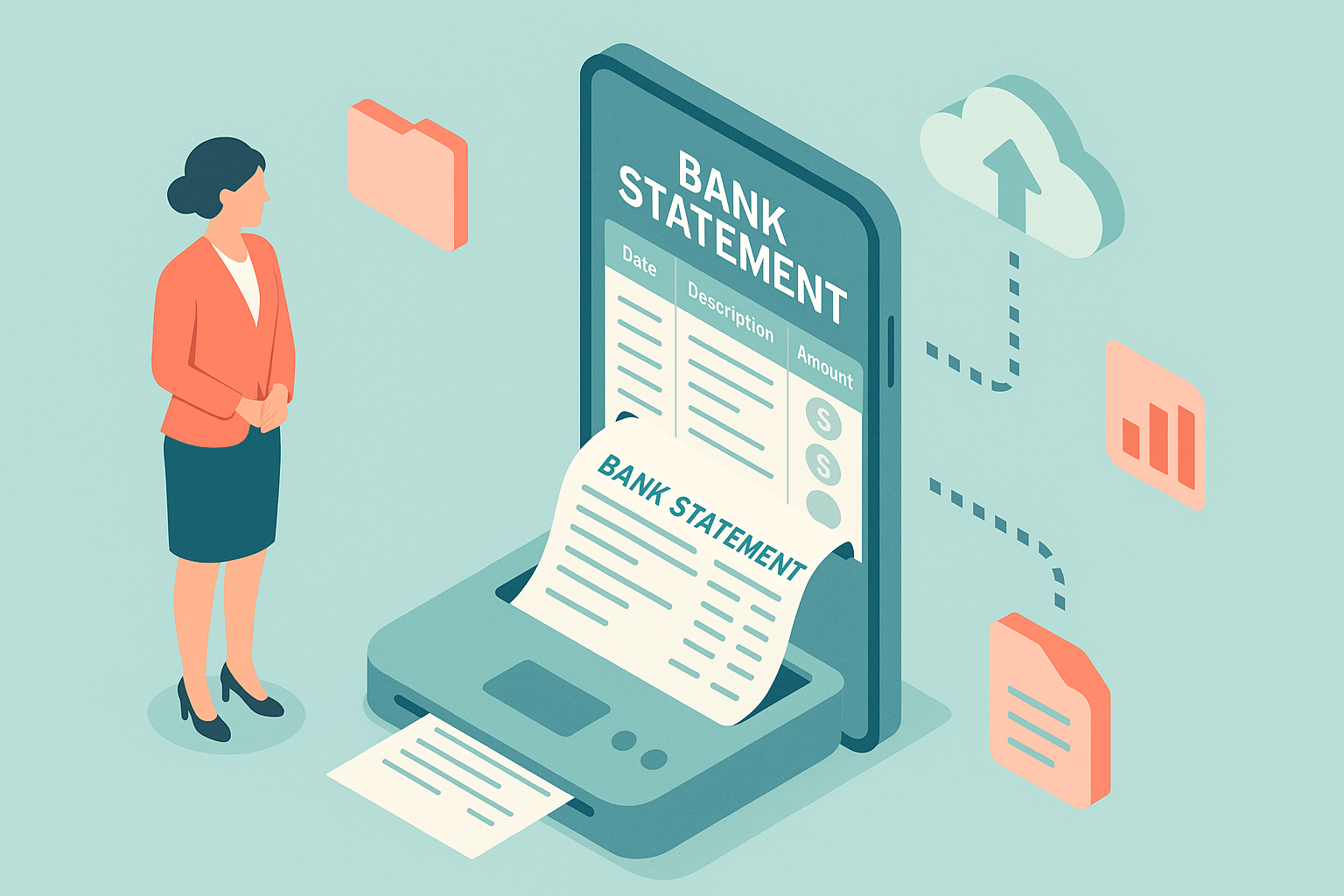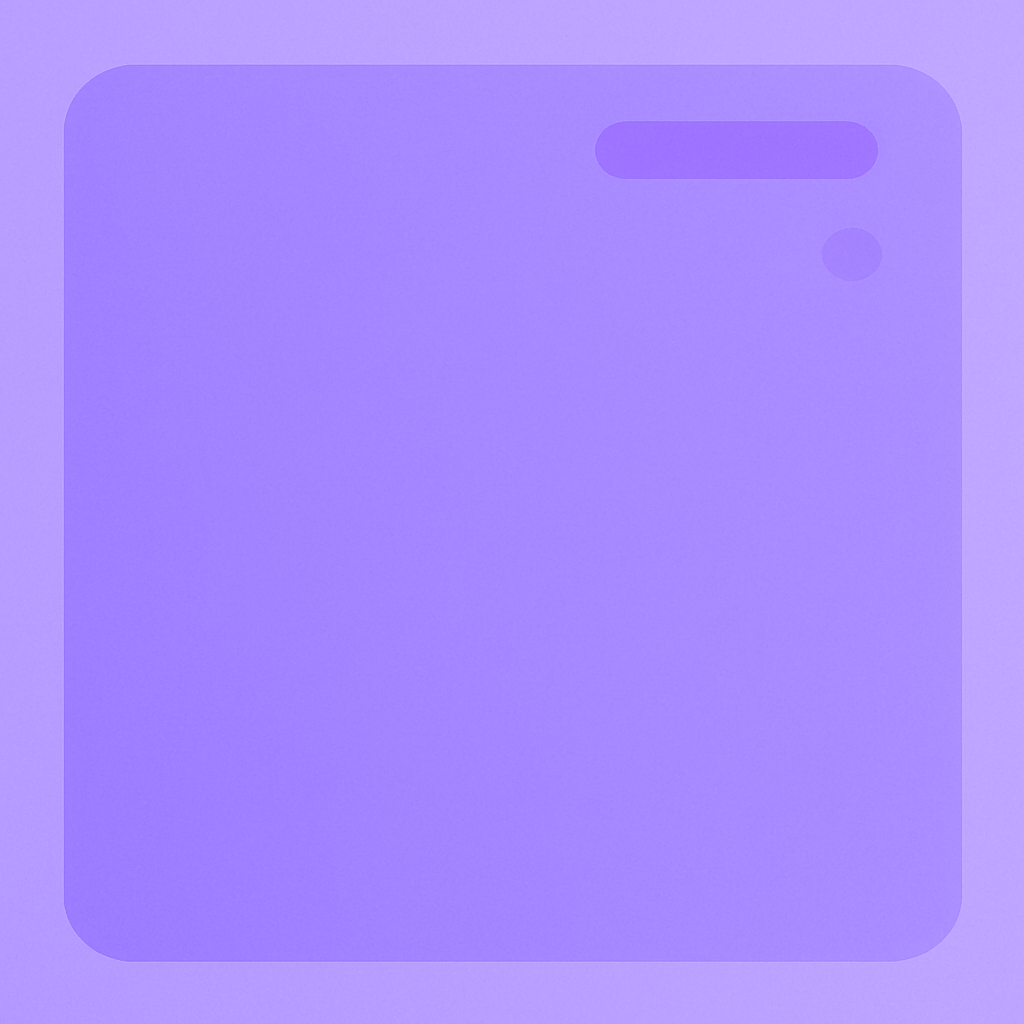If you have ever spent hours sorting through bank statements, checking transactions, or retyping numbers into a spreadsheet, you know how frustrating it can be. The process is slow, tiring, and easy to get wrong. Every delay can mean lost time and missed opportunities.
Bank statement extraction takes all this messy financial data and turns it into clean, organized information in just a few seconds.
In this article, we will talk about what bank statement extraction is, how it works, and how it helps funders process data faster, reduce errors, and make more confident funding decisions.
What is Bank Statement Extraction?
Bank statement data extraction converts unstructured details from PDF bank statements into clear, organized data.
It helps accountants, brokers, and funders export financial data into easy-to-use formats such as CSV or Excel. This makes it simpler to review transactions, balances, and fees without going through each page manually.
Modern intelligent document processing uses optical character recognition (OCR) technology and AI technologies to read and interpret financial details with high accuracy.
The extracted data connects easily with accounting software or a dedicated bank scrubbing software, helping teams create faster and more reliable financial reporting. This process also supports better financial management by giving a complete view of clients’ financial data.
Automation reduces errors and saves time. Professionals can then focus on analysis and decision-making instead of manual work.
Bank Extract vs Bank Statement: What's the Difference?
Bank extracts and bank statements both show financial activity, but they serve different purposes in business processes.
A bank statement is a summary provided by the bank that shows all transactions linked to an account number within a set period, usually every month. It includes deposits, withdrawals, fees, and income sources.
These statements are often shared as PDF or paper statements and list account holder names along with other important details.
They help users track spending, confirm payments, and support financial reviews such as tax preparation or credit card statements reconciliation.
A bank extract, on the other hand, refers to the data that is extracted from bank statements (and sometimes other financial documents) and converted into a structured, machine-readable file format like CSV or Excel files. This lets businesses sort, filter, and analyze data quickly.
Funders can also use bank statements and extracts to speed up loan processing and improve decision-making.
How Does Bank Statement Extraction Work?
Bank statement extraction simplifies how financial documents are handled. Here’s how it works.
Collecting And Uploading Statements
The process starts by gathering financial documents, usually in PDF format or scanned images.
The PDF files are uploaded to a document processing system that supports different document formats.
This step is important for handling huge volumes of statements, especially when dealing with multiple clients or accounts. Once uploaded, the system prepares the files for data extraction.
Data Extraction Using OCR And AI
The platform uses bank statement OCR and AI technologies to automatically recognize text, numbers, and tables in the uploaded files.
It extracts data such as transaction details, dates, account numbers, and balances. This step replaces manual extraction, which is often slow and prone to mistakes.
With financial statement automation, funders and brokers can complete accurate data extraction in minutes instead of hours.
Validation Of Extracted Data
After extraction, the data goes through a validation stage to confirm accuracy.
The system checks every value against predefined rules and standard financial formats. Bank verification software with a bank scrubbing feature helps detect errors, missing values, or duplicate records before the data is finalized.
Validation is key for keeping financial data reliable during document processing, especially when it’s used for compliance or loan evaluation.
Data Structuring And Output
Once validated, the data is formatted into clear, structured files such as Excel sheets or CSVs. These files are easy to review and can be imported into ERP systems or accounting software.
The structured format allows teams to filter, calculate, and analyze results without working through raw data from PDFs.
Integration And Reporting
The final step of bank statement processing is integration. The structured data connects directly to financial management tools, accounting systems, or reporting dashboards. This makes it simple to generate reports, track trends, and support financial decisions.
Users gain accurate insights faster, helping businesses process transactions and analyze financial data efficiently.
Benefits of Using Bank Statement Extraction Software
Bank statement extraction software helps businesses and financial professionals manage financial transactions quickly and accurately.
The software reads, interprets, and organizes data from a bank statement PDF automatically. It can accurately extract relevant data from many document types, such as scanned files or photo-based statements.
Here are the software's key benefits.
Save Time With Faster Processing
Automation makes data extraction quick and consistent. Bank statement extraction software can extract transaction details from hundreds of financial statements within just seconds.
A broker handling 50 client statements can process all of them in minutes, compared to hours of manual review.
This faster processing helps during loan applications, auditing, or month-end financial reporting, where time is often limited. Funders can also keep their financial data up to date without delays or backlogs.
Get More Accurate Results
Manual data entry often leads to typing errors or skipped information. Bank statement extraction software uses AI and machine learning to accurately extract every data point, such as transaction amounts, account balances, and fees, for a specific period.
The software can even read unclear or scanned text using advanced OCR, reducing the risk of human errors.
If a PDF file contains smudged numbers or blurred text, AI-powered document processing can still identify and record the correct figures with high accuracy.
Reduce Manual Effort
Manual data extraction takes a lot of time and effort, especially for teams that handle many client accounts. Automation reduces this workload by processing large volumes of documents without extra labor.
Staff can then focus on higher-value work such as reviewing financial performance, analyzing client data, or managing relationships.
A funder can use the time saved from data entry to evaluate more loan applications or refine risk models.
Work With Any Document Type
Bank statement extraction software can handle various document types, whether they come in PDF format, scanned images, or even mobile photos of paper statements.
It recognizes different layouts from various banks and accurately extracts the needed information, even when statements differ in design.
This flexibility is helpful for brokers who receive statements from multiple clients using different banks, since the software standardizes all extracted data into a single consistent format.
Enjoy Seamless Integration
Extracted data can connect directly with accounting, ERP, or financial management systems. Seamless integration means no more manual file uploads or copy-pasting data between tools.
Once the software extracts and structures the transaction data, it flows automatically into the company’s systems for financial reporting, forecasting, and compliance checks.
For example, extracted data can sync with accounting platforms like QuickBooks or Xero for instant updates.
Improve Cost Efficiency
Automation lowers operating costs by reducing the need for manual data entry staff and minimizing time spent on repetitive work.
It also helps avoid expensive reporting errors that could affect compliance or financial accuracy. Over time, businesses save money as their processes become faster and more consistent.
Strengthen Decision-Making
Accurate and current data help funders and brokers make smarter decisions. With clear financial information, they can analyze income sources, spending behavior, and cash flow patterns.
For example, a broker reviewing extracted data can easily assess a client’s financial stability before funding approval. Organized data supports better forecasting, planning, and credit assessment.
Detect Fraud Early
Document fraud detection becomes faster and more precise with automated extraction. The system can flag unusual transactions or duplicate entries that suggest suspicious activity.
For instance, if identical transactions appear in different locations or time frames, the system highlights them for review. Early detection protects clients and financial institutions from potential financial loss.
How Heron Scrubs Data from Bank Statements
Heron is a smart automation platform that helps funders and brokers clean and organize financial data.
It takes the mess out of reviewing bank statements by scrubbing raw data and turning it into structured data that’s ready for further analysis.
The goal is simple: save time, reduce errors, and help teams focus on more strategic tasks instead of manual data work.
Capturing And Uploading Bank Statements
Heron starts by capturing financial data from different sources. You can upload PDFs, CSVs, or connect through APIs, and the platform automatically organizes them.
This makes it easy to work with applicants who bank with smaller institutions or credit unions that do not support direct integrations.
You can even upload statements from multiple accounts at once. Heron immediately starts scrubbing the data, so there is no need to sort files or match documents manually.
Scrubbing Raw Data Into Structured Information
Once the statements are uploaded, Heron’s AI takes over. It scrubs every line of transaction data, reading balances, withdrawals, deposits, and spending patterns.
The system turns messy, unstructured data into clean, structured information that is easy to review. What normally takes hours of manual work happens in seconds.
It also detects duplicates, flags missing fields, and organizes everything neatly for fast review.
Validating And Enriching Financial Data
After scrubbing, Heron runs validation checks automatically. These checks catch errors or unusual data points before anything reaches your system.
The software also enriches the scrubbed data by adding extra details like true revenue, balance analytics, and NSF days.
This extra context gives funders and brokers a clearer view of a client’s financial activity and supports more accurate decision-making.
Delivering Data For Faster Decisions
Once everything is clean and verified, Heron sends the data straight into your CRM or underwriting system.
There is no need to upload files or copy and paste numbers. You get decision-ready data within seconds, allowing you to identify trends, analyze financial health, and make funding decisions faster.
Heron takes what used to be a challenging task and turns it into a smooth, time-saving process that helps teams work smarter.
Get Bank Statement Data Straight to Your CRM with Heron
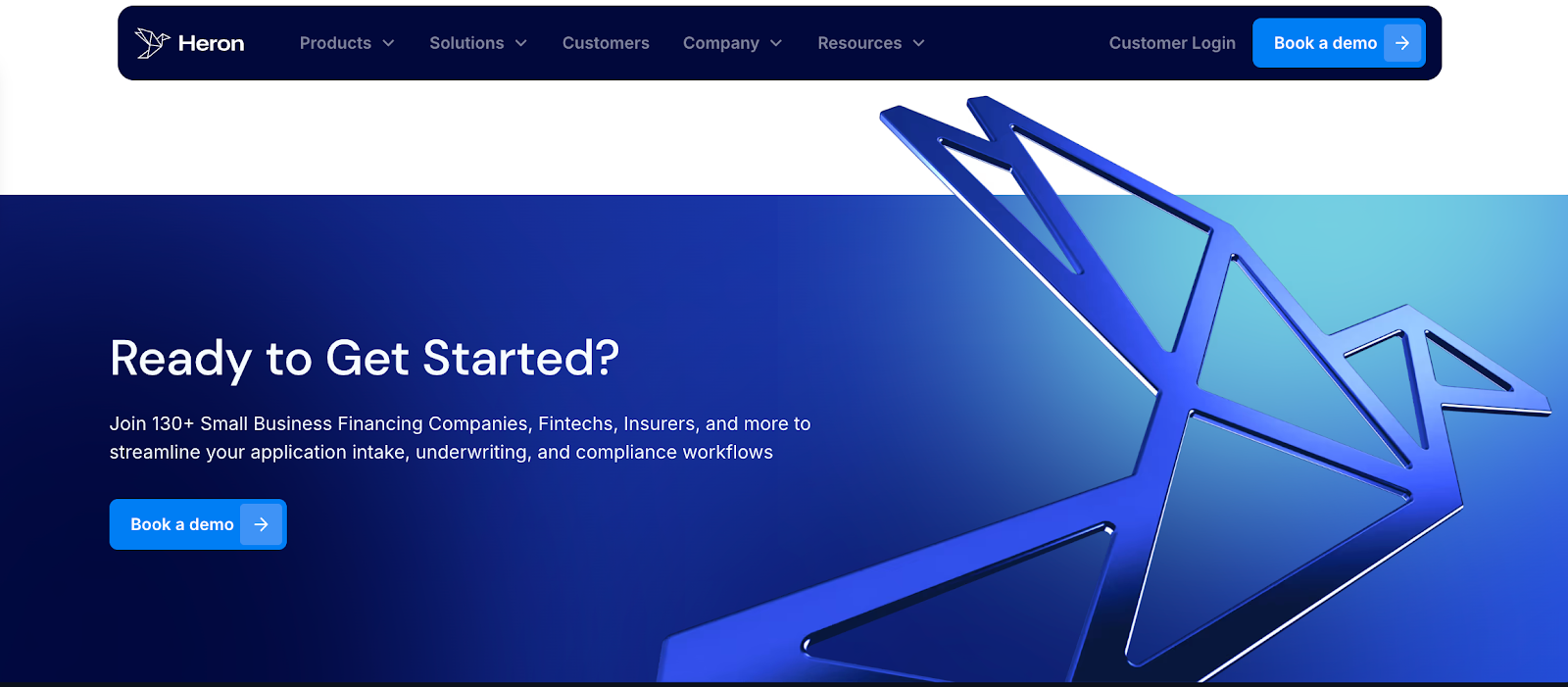
Bank transaction data is one of the most accurate and up-to-date sources you can get, but it can be hard to make sense of it quickly.
Heron helps funders and brokers receive clean, organized bank statement data directly in their inbox. The platform takes that raw, unstructured data and turns it into simple, useful insights you can act on right away.
With our Scorecard feature, you can instantly spot things in bank statements, such as missing data, unusual transactions, debt levels, or key finance metrics such as revenue and cash flow.
You can view all of this right in Heron’s dashboard or connect it to your underwriting system through an API.
Heron also integrates seamlessly with your current systems, so you can start using it without any complicated setup. The platform delivers reliable insights that help brokers and funders assess applicants, manage deal flow, and close deals faster.
FAQs About Bank Statement Extraction
How to extract data from a bank statement?
You can extract data from a bank statement by uploading the PDF or image file to a converter tool that reads and organizes transactions into a spreadsheet format.
Many online tools use OCR technology to detect numbers, dates, and text automatically. This process helps legal firms and other businesses save time when handling financial data.
What is a bank statement extract?
A bank statement extract is a simplified version of your bank statement that lists only key transaction details, like dates, descriptions, and amounts. It’s usually used for data analysis, accounting, or reporting without showing the full document.
What software converts bank statements to Excel?
Several programs can convert bank statements to Excel, such as Docparser, PDFTables, and MoneyThumb. These tools automatically detect transaction data and export it into a structured spreadsheet for easier use and review.
Can ChatGPT convert bank statements to Excel?
ChatGPT itself can’t directly convert bank statements to Excel, but it can guide you through the process. If you share the extracted data, it can help you format, clean, and organize it in Excel-friendly form.